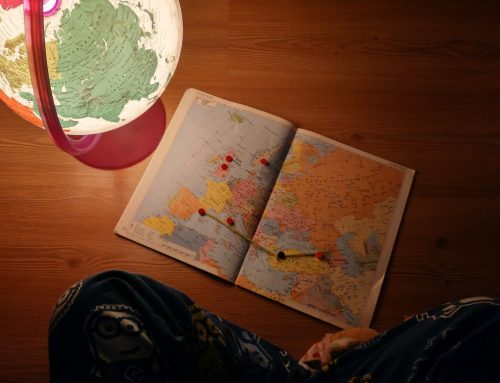Case studied: Yes
Case studied: Yes
Main subject: Geography
Related subjects:
Geography
Duration in minutes: 40
Age groups:Age 10, Age 11, Age 12
Submitted by:
Elva Díana, Iceland
Learning objectives:
Students learn the first steps about the geographic coordinate system.
Implemented digital tools:
Ipad or a digital device with an internet connection.
Supported digital competence for student:
Information and data literacy
Elaboration of the competences
Information and data literacy by reading the slides and doing tasks after each slide.
Preparation:
The teacher or the school needs to sign up for an account on nearpod.com. Next the teacher has to make his/her own slides. This is how to set it up: Prepare the slides in google slides. Make an opening slide (2), then one about the cardinal directions(3), one about latitude (5) and one about longitude(7). Then upload them to nearpod. Next add more content and activity by clicking the ‘add slide’ button when you have uploaded the slides. Suggested additions are nearpod 3D of the earth (1), drawing (4), quiz(6), quiz (8) and matching pairs (9). The numbers show the order of the slides in nearpod.
Students need to have the nearpod app in their devices before the lesson begins.
Introduction:
The teacher uses the live lesson button which monitors the slides. Students go to the app and the teacher casts the code on screen which he/she gets at the start of the live lesson. Students use the given code and then write their name on the page. The teacher casts the code on screen, but he/she will turn the screen off after that.
Implementation:
The teacher tutors the students through the slides and moves on to the next one when everybody is ready. While students draw, answer quizzes or do any other activity it appears on the teacher’s screen and therefore he/she will know which students have finished the exercise and which have not.
Conclusion:
At the end of the lesson the teacher and the students discuss the topic and what they have learnt.
Implemented needed devices:
An iPad or a digital device with an internet connection for students.
A laptop with an internet connection for the teacher