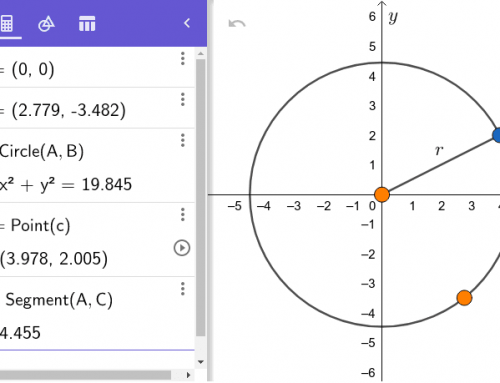Main subject: Science
Main subject: Science
related subject: ICT
Duration: 80 minutes.
Age groups: Age 10, Age 11, Age 12
Submitted by: Óðinn Ásgeirsson, Iceland.
Learning objectives:
Learning to use an app students have not tried before. Learning about the nature of light (color, speed, reflection), lenses and mirrors.
Implemented digital tools:
Classkick app
Supported digital competence for student:
Information and data literacy, Communication and collaboration, Problem solving
Elaboration of the competences:
Students use iPads and text books to find an answer to questions provided by a teacher. They can work together on solving the problem and ask for help from the teacher through the app.
Preparation:
Devices with an internet connection available for students and the Classkick app. The teacher has to sign up for Classkick and create an assignment. The teacher also has to try it out first and make sure the assignment works.
Introduction
Help stundents find the app and open it. Share the class code and help the students get into the assignment. Help the students to learn the basics of the app
Implementation:
After opening the app and joining the assigment with the class code students will start working on the assigment which is constructed in a way that will guide the students in small steps throughout the main functions of the app. When the students have learned the basic features of the app they will start working with concepts from science (physics). Among one of their tasks is to make an audio file where the students explain the meaning of a scientific concept, answering multiple choice questions and filling in blank questions, drawing a diagram and sharing the links they found.
Conclusion:
Everything the students do in this app appears in the teachers computer and is automatically saved. At the end of the lesson the teacher discuss with the students how the new app is working, what went well and what do they need more work on. Students get feedback for multiple and fill in the blank questions immediately and the teacher has to look into that with his students and keep the scores if the plan is to give a grade for the assignment.
Implemented needed devices:
Each student will need an Ipad with the Classkick app and internet connection. The teacher will need an Ipad with the Classkick app or a computer (Classkick website) and a internet connection.