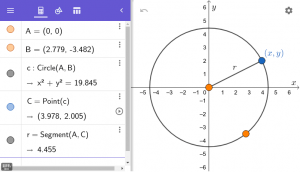 Main subject: Math
Main subject: Math
related subject: Science
Duration: 90 minutes.
Age groups: Age 12
Submitted by: Wiebke Drath
Learning objectives:
To work with the GeoGebra app and construct triangels and other geometric shapes. To realize how lenghts and arcs are changing when you move one corner point.
Implemented digital tools:
geogebra org, GeoGebra ( a free geometry app).
Supported digital competence for student:
Digital content creation, Problem solving
Elaboration of the competences:
Students create points, routes and triangels with the help of online information. The students solve problems and write down how they constructed a specific geometric shape,
Preparation:
Look for a useful explainer video in geogebra.org. Create three problems for the class to solve.
introduction
Students work in pairs on a computer. The students watch the explainer video to learn how to work with the app.
Implementation:
Students choose one of the three given problems. The students solve the problem and write down their solution to the problem for the class to see.
Conclusion:
Students present their solution to the problem to the class.
Implemented needed devices:
A computer or a laptop for the learning and practial phase, a mobile phone and a tablet only for the practial phase



