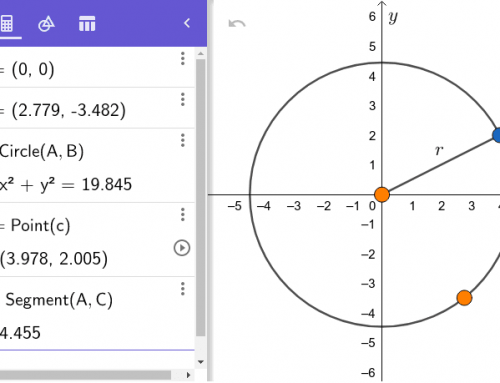Main subject: ICT
Main subject: ICT
related subject: Languages, Art, ICT, Crafts
Duration: 80 minutes.
Age groups: Age 11, Age 12
Submitted by: Kaire Kollom-Vahtra, Estonia
Learning objectives:
Repetition: • The student knows the names of tools and materials needed for embroidery • The student knows the terms of embroidery “stitch”, “stitch gap”, “base stitch”, “top stitch” • The student is able to find solutions to technical problems New material • The student knows the term “hashtag” and the basics how to use it/them. • The student is able to use hashtags safely. Knows the rules and can behave safely in the internet • Agreements about which websites we visit • Consolidate and strengthen knowledge through on-the-job training • Work individually and cooperation with others
Implemented digital tools:
Google search engine Video viewing environment (youtube.com) Web-based software LearningApps.org and Quizizz.com Google Forms
Supported digital competence for student:
Information and data literacy, Communication and collaboration, Digital content creation, Problem solving
Elaboration of the competences:
1.Information and data literacy by searching for tools and materials with their correct names or keywords and searching for pictures of them in the internet using Google search engine 1.1 Searching, browsing and filtering data, information and digital content: The learner, with the help of the teacher, enters the relevant keywords into the search engine and finds the necessary materials and information sources with the help of the teacher. 3.1 Digital content development: The learner creates and formats simpler digital content with the help of the teacher. 4.2 Protection of personal data and privacy: The learner can use reasoning questions to justify why sensitive information about himself or herself and others should not be published in a public environment. The learner knows the most important principles of personal data and privacy protection. The learner knows that there are dangers and risks when using a hashtag 5.4 Assessment and development of digital competences The learner describes the level of their digital competence and development opportunities with the help of guiding questions. 5.4.2. Understands that your digital competencies need to be constantly updated.
Preparation:
1.This is a continuation of the lesson plan “Creating an embroidery pattern using a digital environment“. 2.The teacher explaines what kind of work he or she expects from the students (a task description). 3.After repeating the material from the previous lesson, students need to create a hashtag on their embroidery work. They need think and to come up with a key message to highlight their work. 4.The teacher prepares the smart devices for the students, checks that everything is available and working 5.The teacher makes agreement with the students on which websites we visit, students know the rules and can behave safely 6.In the classroom, everything necessary must be ready on the tables for the creative work to start 7.There must be tablets or smartphones with an internet connection and with QR-code reader for each student 8.The teacher prepares questions for feedback, which the student can answer both orally or in writing (or using GoogleForms)
introduction
The teacher explains the assignment to students: what are they going to do in this lesson and what are the learning outcomes what to look out for. The teacher needs to use an iPad/a tablet or a computer with internet and a projector.
Implementation:
1.Joint debate and discussion with students: What is a hashtag? Answer: A topic reference is a reference consisting of a # sign and a word that connects messages on the same topic on social media. Where are they used? Who uses? Examples. How are they used? Events, campaigns? What label and what word do they consist of? How long should the word be used? Answer: good, simple, memorable How many hashtags are enough? How to group hashtags? Keywords or dates? Preliminary agreements on which websites we visit. Task: Find the most popular topic references with tablets on various Internet pages. 2. Watching the video together (3 min): http://en.sheeplive.eu/fairytales/suur-suu Joint debate: What are the dangers of using hashtags? What is secure online communication? How much information and to whom can it be shared? 3.Task: Creating a hashtag for your embroidery work. Discussion: Why were these keywords chosen? How do they characterize a student’s embroidery work? Justify. How much of a today’s mood is there in them? 4.The students save their work and submit it/ send it to the teacher 5.Students give feedback about the lesson and the tasks to the teacher. Students can answer either orally or in writing by using GoogleForms)
Conclusion:
At the end of the lesson students provide feedback on their progress and today’s topic is being discussed. Each student can reflect on their result, which was easy and what was difficult.
Implemented needed devices:
Teacher need computer with internet connection and projector to show the picture/text on the wall. Each student need an iPad or other smart device with internet and QR-code reader.