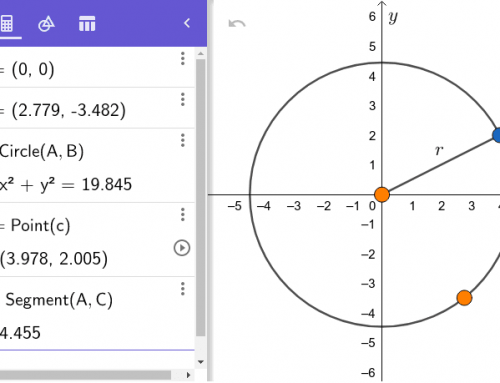Main subject: Languages
Main subject: Languages
related subject: Languages, ICT
Duration: 45 minutes.
Age groups: Age 10, Age 11
Submitted by: Hanna Särkkä, Finland
Learning objectives:
Students will learn: – what a dialogue is – how to write a dialogue in their native language – co-operation
Implemented digital tools:
Google Docs Google Classroom
Supported digital competence for student:
Information and data literacy, Communication and collaboration, Digital content creation, Problem solving
Elaboration of the competences:
When students learn how to write understandable text their information and data literacy skills will be supported. Communication and collaboration will be supported when the students see other’s writing and are asked to correct it if needed. Probelm solving will be supported, if students are asked to collaborate only by text. They will need to find out how to communicate without face to face communication.
Preparation:
Students and the teacher need digital devices. The students and the teacher need a Google account. Students (and the teacher) need to know how to use Google Docs. Before the lesson the teacher creates a Docs file for every group of students (three students in each group). The teacher shares the docs via a link (to allow editing) and pastes the link into a joint Google Docs file. The teacher repeats this as many times as needed. A useful tip is to add students’ names of each group as the title of the docs. On the shared docs the name of the each group is essential to be able to add more groups to the group link. The collective docs can be shared in Google Classroom, if you like, or via a shortened link, for example .
introduction
The teahcer introduces dialogue as today’s topic and explains how to write one. The teacher shows the joint document and an example of one of the group docs. The teacher shows how to change the color of the font. Each student should choose their own font color.
Implementation:
The teacher asks students to create a dialogue of 30 lines. Each student writes a line on his/her turn. The students are asked not to communicate face to face. They are asked to correct each other’s writing when needed. The students open their group Google Docs and start to write. The teacher visits with the students’ group docs and gives positive, encouraging support. The teacher helps students to write their lines and understand the topic when needed. The teacher can easily see students’ progression by visiting the students’ group docs.
Conclusion:
The teacher concludes the lesson by telling about the main findings he/she noted and thanks the students for active work. The teacher can see immediately if the topic was understood or not. He/she can show an example of a successful group work if they want to.
Implemented needed devices:
A digital device for the teacher and all the students