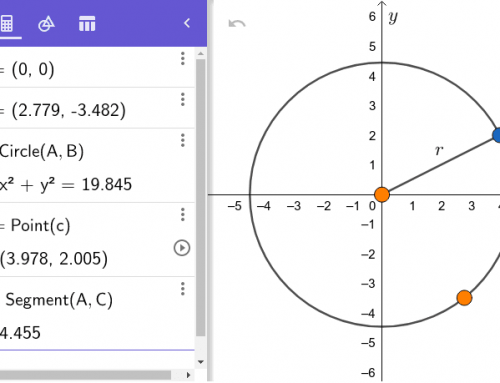Main subject: Geography
Main subject: Geography
related subject: Languages, ICT, History
Duration: 80 minutes.
Age groups: Age 10, Age 11, Age 12
Submitted by: Jónína Margrét Guðbjartsdóttir
Learning objectives:
To learn how to use Google Maps. To learn how to find information about countries to be able to travel or find practical information about different countries around the world.
Implemented digital tools:
Google Maps https://www.google.com/maps
Supported digital competence for student:
Information and data literacy, Communication and collaboration, Problem solving
Elaboration of the competences:
Information and data literacy by using Google Maps to find information about different countries to be able to travel or find practical information about the countries. Communication and collaboration by working together in pairs. Problem solving by choosing the right route to a destination.
Preparation:
The teacher needs to try out Google Maps in advance and make sure that she/he knows the basics of it. The teacher has to create an assignment for students, for example a specific country to travel to, to find information about hotels, restaurants and routes to remarkable places to visit.
introduction
1) The teacher explains the assignment to students: what are they to do and what to look out for. 2) The teacher shows how Google Maps works by showing the students examples of how to find routes to a specific country, to find information about hotels, restaurants and routes to remarkable places to visit. The teacher needs to use an iPad/a tablet or a computer/Chromebook and a projector.
Implementation:
1) Students get their iPads/tablets or computers/Chromebooks and open Google Maps. 2) The students start using the app by finding a specific country and/or a city that the teacher has picked out . The students’ task is to find out what kind of routes they can take to get to their destination from their home country, how to travel there and how long it will take for them to travel. The students have ten minutes to finish this part of the assignment. 3) The students start finding hotels, restaurants, theme parks and interesting places to visit. 4) The students find information about the places, pictures, addresses and find out what kind of routes they can take, how to travel there and how long it will take them to travel from the hotel they picked. The students have 20 minutes to finish this part of the assignment. 5) The students use the rest of the lesson to choose another country to visit. They plan a vacation for the class, choose a city, a hotel, restaurants, theme parks and interesting places to visit.
Conclusion:
1) Students show their work to the teacher. 2) The students can present their notes to the class on a voluntary basis
Implemented needed devices:
Teachers and students need computers/Chromebooks with an internet connection or an iPad/a tablet. The teacher needs a projector.