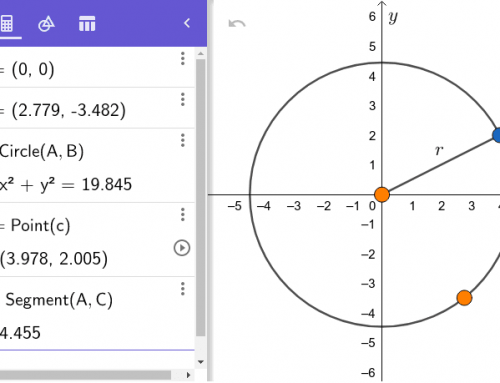Main subject: Science
Main subject: Science
related subject: Science, ICT
Duration: 80 minutes.
Age groups: Age 11, Age 12
Submitted by: Óðinn Ásgeirsson, Iceland.
Learning objectives:
Students learn to create their own website. They get a science topic that they have to learn about and find informations about.
Implemented digital tools:
Google account, Google sites https://sites.google.com/
Supported digital competence for student:
Information and data literacy, Digital content creation
Elaboration of the competences:
Students make their own Google site webpage through their Google accounts. The instructions provide the students with guidelines on what is supposed to be on their site.
Preparation:
All students and the teacher need to have a Google account. The students also need a device with an internet connection (Chromebook recommended). The teacher needs to have a clear instruction ready for the students.
introduction
The teacher shows the class the instructions for the assignment and shows the students how to get started on their sites.
Implementation:
Students work on making their site and getting the right material for their science topic on the site. The teacher monitors their work and makes sure everybody is following the instructions.
Conclusion:
Once a student is ready with their Google site, they publish it and add a link to their site (in Google Classroom for example). Then the students make a short presentation of their site to their classmates.
Implemented needed devices:
A device with an internet connection; it is preferable to have a device with a keyboard but an iPad will work as well.