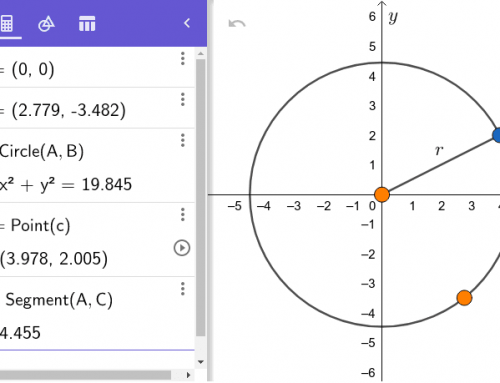Main subject: Art
related subject: Languages, Music, Art, ICT, Crafts, Project-based learning
Duration: 180 minutes.
Age groups: Age 10, Age 11, Age 12
Submitted by: Sari, Finland
Learning objectives:
Students read (poems or a book), learn to write a description and lines for a speaker, make a house of cardboard and paint it collaboratively, draw a picture of a person in a window, plan, act, film and edit a video of the person in the window, share the video from a cloud space, generate a QR code and link it to the video and open the QR codes.
Implemented digital tools:
* A video and editing app e.g. iMovie or Clips *Saving space e.g. Google Drive (Google Docs for writing, Drive for saving and sharing the video) * A QR generator e.g. https://www.the-qrcode-generator.com/ *A QR code reader
Supported digital competence for student:
Communication and collaboration, Digital content creation, Safety
Elaboration of the competences:
Pupils create interactive digital content as they produce a video of a person living in a block of flats that can be seen by opening a QR code. They must consider safety aspects (what can be seen in the video and who can see the video, how to share the video safely and only to a specific target group). Pupils work together and must communicate and collaborate also via technical tools (e.g. shared files)
Preparation:
The teacher needs to get several copies of a children’s book that has different kinds of people in it (e.g. Sanna Mander’s ‘Avain hukassa’ is a Finnish book about a person looking for her key in a block of flats and presenting people living in the house). The lesson can be carried out also without the book! Essentials: a cardboard box or boxes depending on the group size, paper, rulers, pencils, paint and paintbrushes, coloring pens, scissors and glue, iPads and earphones if available, costumes and accessories, a printer.
introduction
1) The teacher presents the book to the pupils and tells them that the goal is to make an interactive block of flats out of cardboard for introducing the people in the book who are living in the house. The people are introduced by videos that can be accessed by opening QR codes. 2) The pupils form pairs or groups of 3-4 persons. They have their copies of the book and they leaf through it through/ read it. Their task is to choose a person from the book. They have to communicate with other groups in order to avoid choosing the same person with someone else.
Implementation:
3) After the pupils have chosen the person they have three tasks that can be done in any order the group decides: a) Draw a picture of the person in a window, b) Write a description of the person: name, age, family, occupation, hobbies, spare time activities etc. c) Plan, draw and paint a wall with details on the cardboard box. 4) Each group makes a video of the person they have chosen. Before filming they need to decide what the person tells about himself/herself and how he/she is dressed. The pupils are adviced to use costumes and accessories (from school’s costume wardrobe). They can also use digital filters of a video app (e.g. Clips). There is an opportunity to advice the pupils to use different languages on the video as well. The group can edit the video, add music, special effects, subtitles etc. if they want to but a simple video without any extras is just as good. The group saves the video on cloud server and set the sharing settings so that everyone with the link can see it. At this point they are also adviced to copy the link. 5) Each group generates a QR code of the link to the video by using a website (e.g. https://www.the-qrcode-generator.com/) and prints it. 6) The group glues the picture of the person on one of the windows in the block of flats and the QR code next to it.
Conclusion:
7) All is done and the interactive house is ready. It’s time to get to know the people living in the house. All the pupils get devices that can read QR codes and ear phones. They go around the house (or houses) and watch the videos.
Implemented needed devices:
Devices with a video camera and internet access e.g. iPads, earphones, a printer