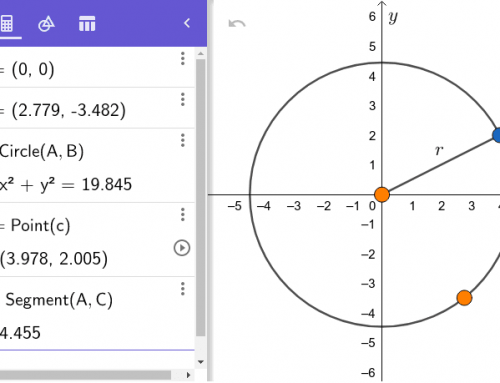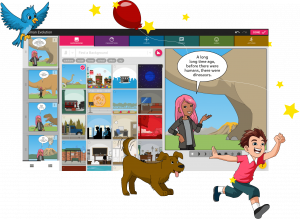 Main subject: Languages
Main subject: Languages
related subject: ICT, History
Duration: 40 minutes.
Age groups: Age 10, Age 11, Age 12
Submitted by: Lísbet Patrisía Gísladóttir. Iceland.
Learning objectives:
Learning objectives are – be creative – work indepentently or in collaboration with other students – create comics – practice storytelling – work with vocabulary and writing.
Implemented digital tools:
Devices with internet connection. One for the teacher and one for each student or group. You need a smartboard or projector. You also need an Apple TV or similar tool to cast the project on the wall/blackboard with the projector. Digital tool is a website, https://www.pixton.com/ or an app, Pixton Comic Maker.
Supported digital competence for student:
Communication and collaboration, Digital content creation
Elaboration of the competences:
The students use their imagination and their creativity to create comic or storyboard. They practice writing and vocabulary. They can work on their projects alone or with other students.
Preparation:
The students gets their digital devices and go to the website, https://www.pixton.com/ Then the teacher need to decide wheter he is going to let the students choose the “on my own” button or “in the class” button when they have pressed the “for students” button. If he use the “in the class” button he has to give their students að class code when they sign in. The teacher can also let them choose the button Classic Pixton. For the first time you always need to sign up and after that you log in. In this lesson students are going to work on their own and choose Classic Pixton so that every one needs to sign up.
introduction
After the students has chosen the Classic Pixton and sign up they can start creating að comic. The first thing is to choose layout and the teacher tells the students to choose comic strip and then they can choose background and characters.
Implementation:
Students works in their comic by choosing backgrounds, locate characters and writing what the characters are saying to each other for each frame. They need to decide on the event and work the project accordingly to that.
Conclusion:
When the students has finished the project the teacher can have a look at them and if the lesson is not finished the teacher selects several projects to show the class in the wall/blackboard with the projector.