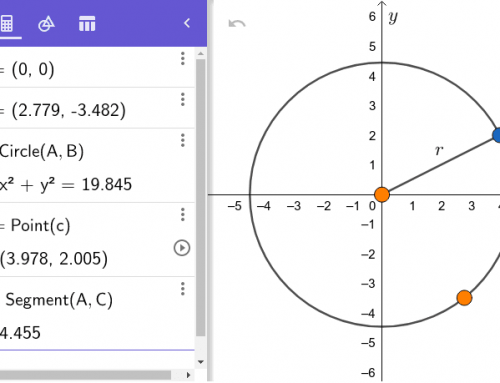Main subject: Languages
related subject: Languages
Duration: 20 minutes.
Age groups: Age 10, Age 11, Age 12
Submitted by: Dagmar Þóra Sævarsdóttir og Lísbet Patrisía Gísladóttir. Iceland.
Learning objectives:
Learning objectives are: Practice vocabulary, communication, categorizing and thinking skills. Device with internet connection. One for the teacher. Digital tool is an app from App Store, Name things.
Implemented digital tools:
Device with internet connection. One for the teacher. Digital tool is an app from App Store, Name things.
Supported digital competence for student:
Communication and collaboration
Elaboration of the competences:
To learn new words and communicate in a selected language.
Preparation:
First step is to get the Name Things app. You find this in App Store. You have to create a student list. You have to go to settings in menu and select if you want audio or not.
introduction
You decide with how many students you are going to work with. Then you make að sheet for each student in the program. Select the cards you want the student/s to see. If you are working with one to three students it is ideal to let them sit opposite the teacher and the digital device is turned to the students. If you are working with a group of students it is ideal to sit in a circle and the students takes turn in responding to the task.
Implementation:
Let the student/s look at the illustrations you are going to practice. The student/s either reads the prompt or touch the screen to listen to it and then give a verbal response. After each answer you have to tap the correct or incorrect button to score the student/s verbal response. Move to the next card when you are satisfied with the response from the stundent/s.
Conclusion:
When you leave the game select “end” from the menu. You can view the results in a graph and print or email your data.